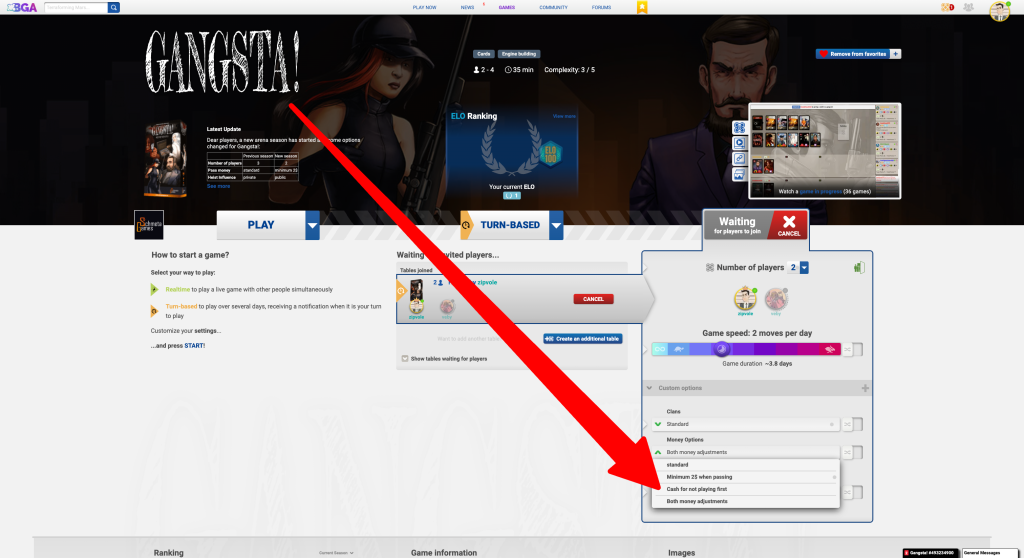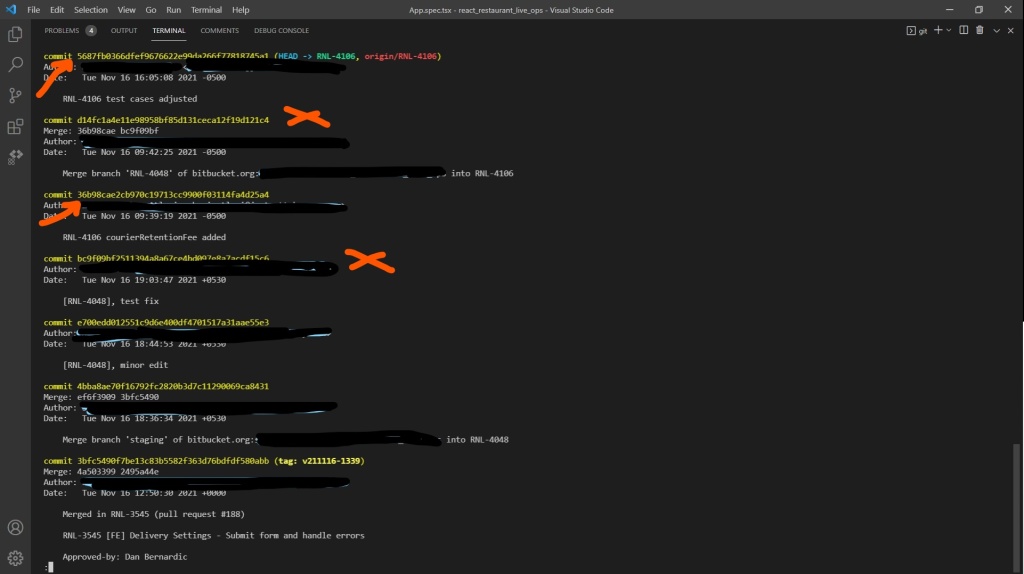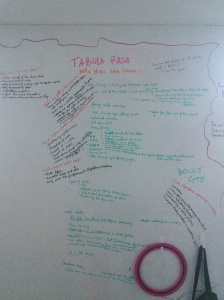Ended Googling my name looking for something else funny, but found this little gem I wanted to preserve in case it gets removed at some point…
Super dry and all business…from a FAH team blog post.
What’s your name? My Name is Dan Bernardić.
I’ve been a Web developer since… 2007
How did you become a Web developer? I completed a Bachelor of Science degree in Applied Computer Science from the University of Winnipeg. Since then, I’ve been working on developing my skill set and self-teaching at home and at work.
Where are you located? I work in the FarmLink office in Winnipeg’s Grain Exchange District. I’ve been living in Winnipeg since 2001, when I immigrated from Croatia.
What do you do at Farm At Hand? I work with the development team to create new functionality in the Farm At Hand web app.
I’ve been in the farmily since… FarmLink and Farm At Hand merged in January 2016.
What’s your experience with farming or agriculture? I’ve been working as a programmer in the Agriculture industry since 2013. First I was part of the Farm Business Communications team ( Western Producer, Manitoba Co-operator, Country Guide, etc. ). Additionally, I have about 2 years experience with FarmLink Marketing Solutions and Farm At Hand. I do not have farming experience otherwise.
What is the biggest thing you’ve learned about farmers and/or Agriculture since you joined Farm At Hand? Agriculture is the backbone of industry on the Prairies. Coming to Winnipeg as an adult immigrant, I only recently noticed that Winnipeg probably wouldn’t exist if it weren’t for Agriculture.
What’s one of your favourite moments? Farm At Hand is headquartered in Vancouver. I have not been many places outside of Manitoba, so I enjoyed visiting there when I first joined the team. Their weather is much more mild than in Winnipeg. It was great meeting the team, and I enjoyed talking about programming over fancy burgers and beer.